With this feature, you can modify hour bank balances as needed—whether it’s to add hours for overtime work, deduct hours for absences, or correct errors in previously recorded data.

To create a new adjustment for an employees hour bank, click “Create new”.
Choose the employee whose hour bank you would like to adjust.
Write the hours you would like to add or deduct. (If deducting, simply write a minus in front of the number).
Add a comment if needed and press “Create”.
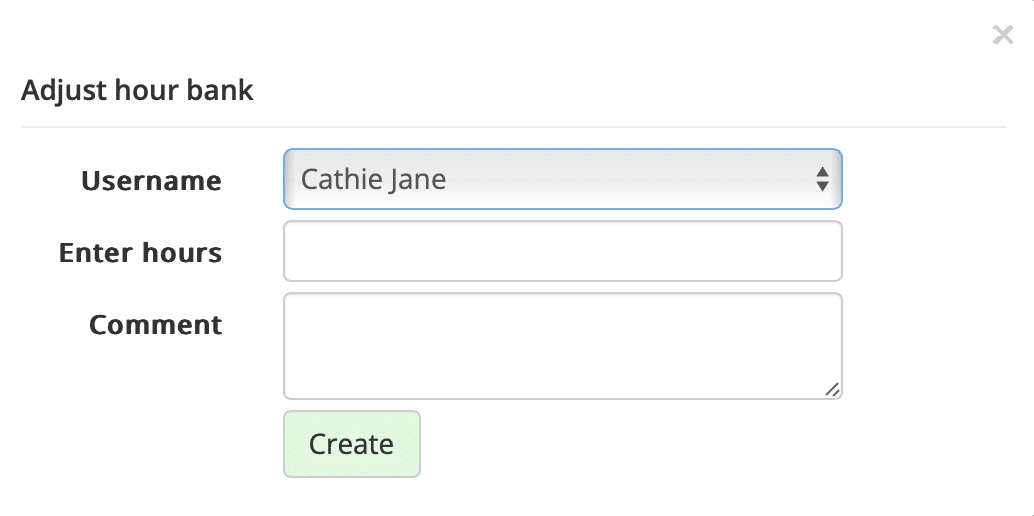
To make sure that the adjustment is done corectly, you can go to your dashboard under change user and switch to the user which hour bank you have adjusted, and check their hour bank hours.


For more support, call us on +45 71 74 11 15
or email is at support@timeguru.dk