If you want to view/correct/delete a user worksheet, this can be done by using Admin Worksheet. The worksheet is similar to the regular worksheet, except for the filter where you can choose which user worksheet you want to access.
As an administrator, you have the ability to correct and edit your employees worksheets. Here you can see everything that they can see, create time registrations, and even approve the weeks directly in the worksheet.
Time registrations are created the same way as in your own worksheet.
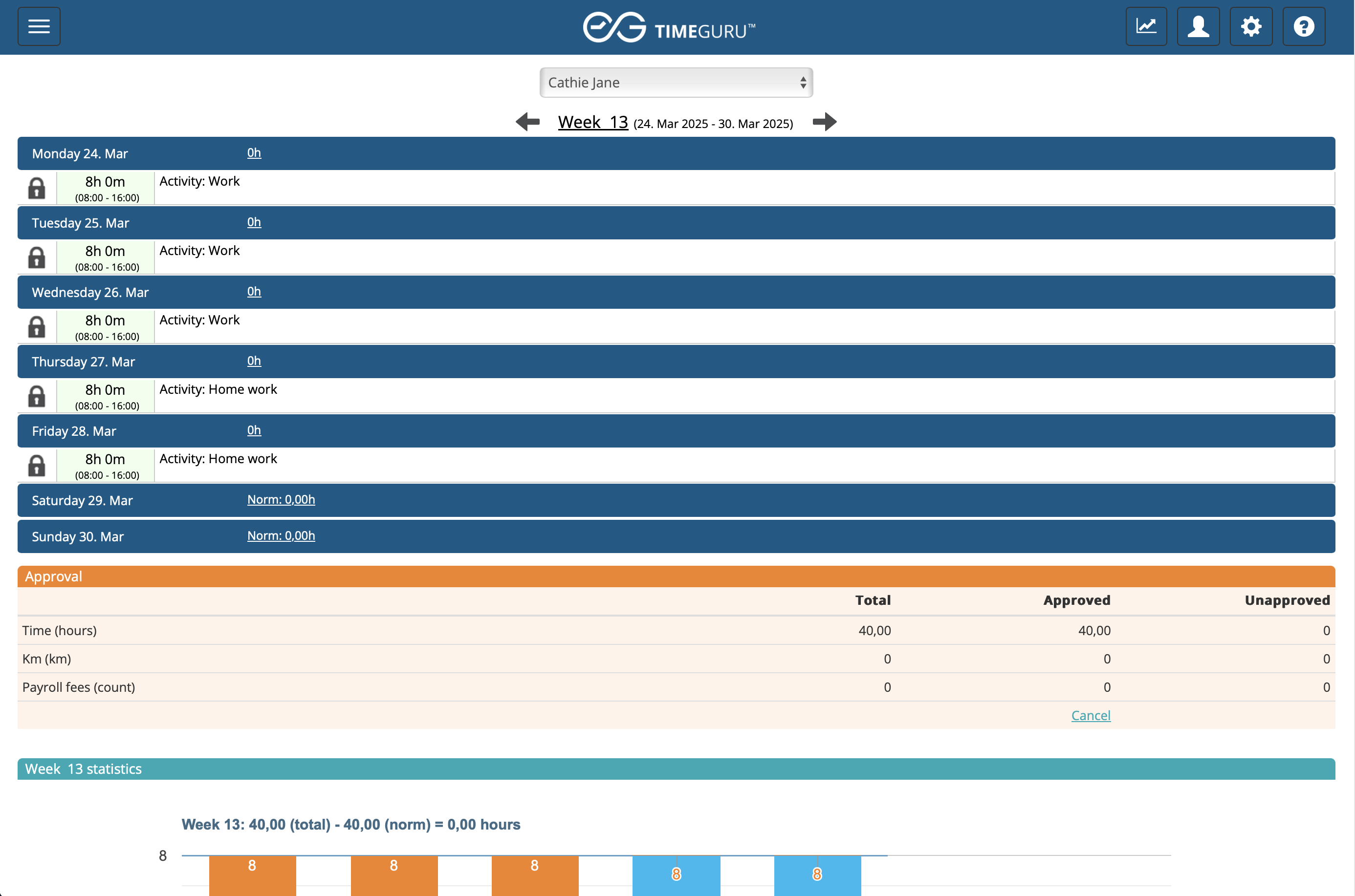
To switch between your empolyees, simply click on the bar with the employee name and a list of everyone under your control, opens up.
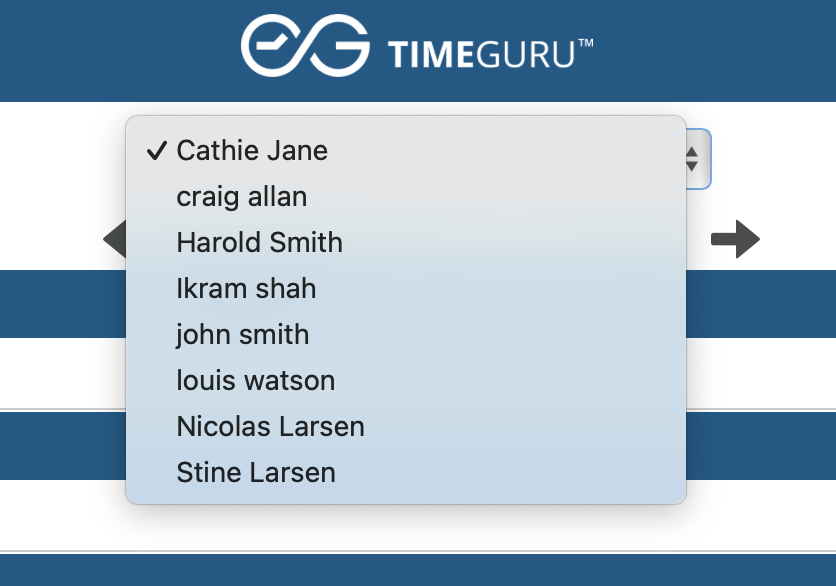
To switch between the weeks, use the arrows here:

If you’ve already approved the employees week, you can cancel the approval by clicking “Cancel” in the approval box.

If you’ve already approved the employees week, you can cancel the approval by clicking “Cancel” in the approval box.
