Use this tool to add earned days to a vacation type, applying ongoing rules that do not conform to the normal earned and spend periods.
This admin tool makes the vacation adjustments overnight at the date of adjustment. So to check the adjustment, you need to wait to the next day.

Let’s say that you have decided to give all your employees 2 days extra off, for the yearly leave.
Write in the dates for that leave/vacation period.
Choose the Vacation type you want to add the days to.
Put on the adjustment, in this case it would be earned.
Since we only want this to happen once, we put the adjustment period to once a year. (Here you can choose between daily, monthly, every quarter, half a year or yearly.)
Under adjust using we put number of days, since it’s 2 full days we want to adjust. (If you need to adjust hours instead, you can choose hours.)
Under adjustment type we then choose Add, since we are giving 2 days to the users. (If you for example want to reset everyone’s vacation days, you can choose “Reset to 0”.)
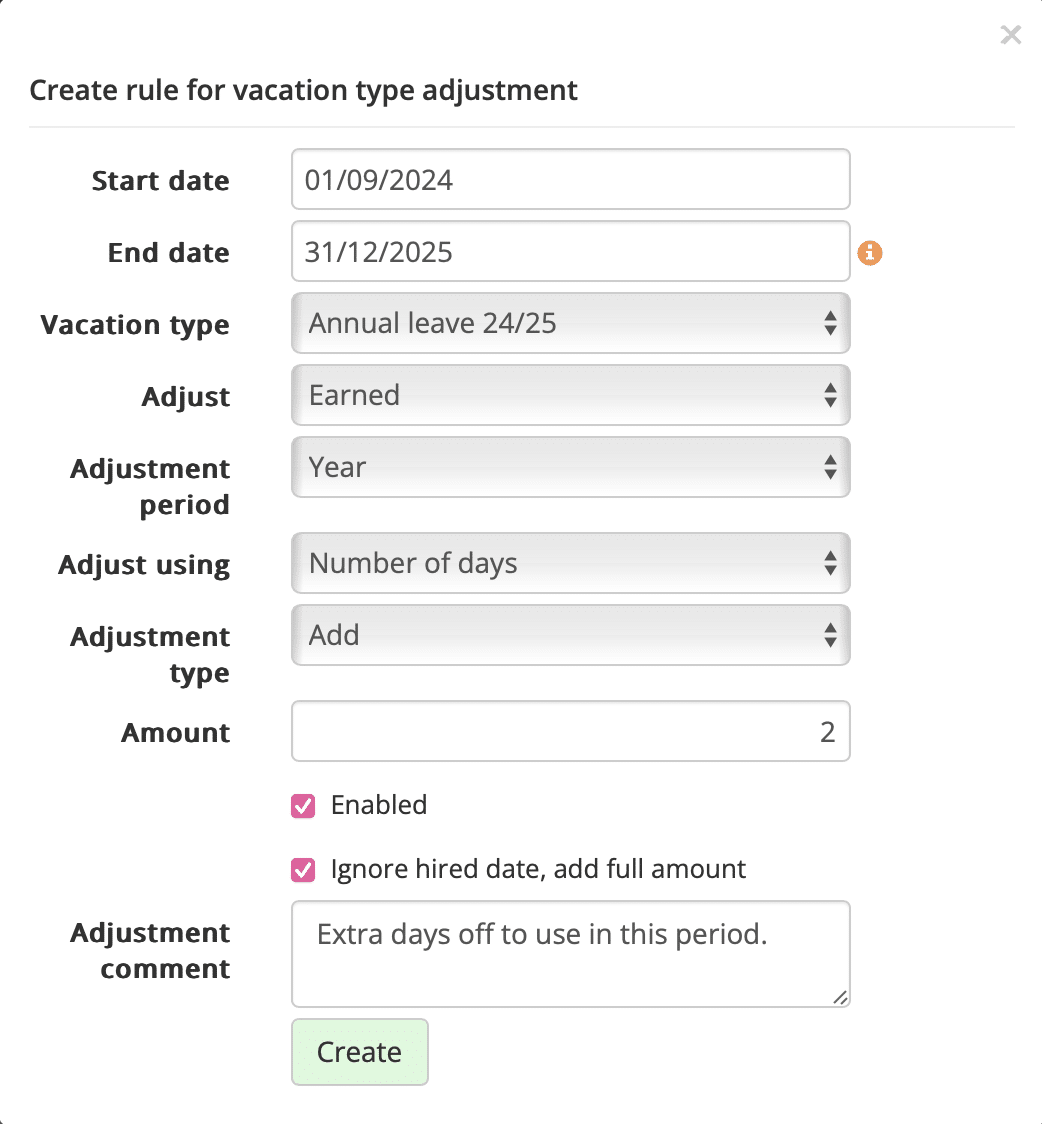



Write the amount. If you want employees hired in the middle of the period to get the full amount as well, check off “Ignore hired date, add full amount”.
Put a comment if need and press “Create”.
REMEMBER that this adjustment will be updated on the system the night of the adjustment, so check if everything is correct the day after.
For more support, call us on +45 71 74 11 15
or email is at support@timeguru.dk