Use this tool to transfer vacation balances from one vacation type to another. This can be done individually by users through the request/approve workflow. However, if you want to transfer all balances to the next year at once, this is the tool to use.
To transfer vacation balances, choose the “Leave time from” and the “Transfer vacation to”, and select the user/users you would like to tranfer from.
Then click “Transfer”.
The system will then ask you if you are sure about the from and to vacation type.
If yes, the system will then show which user, their balance thats been transfered, and where its been transfered to.
If “OK” is then clicked, the system takes you to the “Adjust individual balances”. Here you can also adjust the vacation balances and more.
Read more about the “Adjust individual balances”.
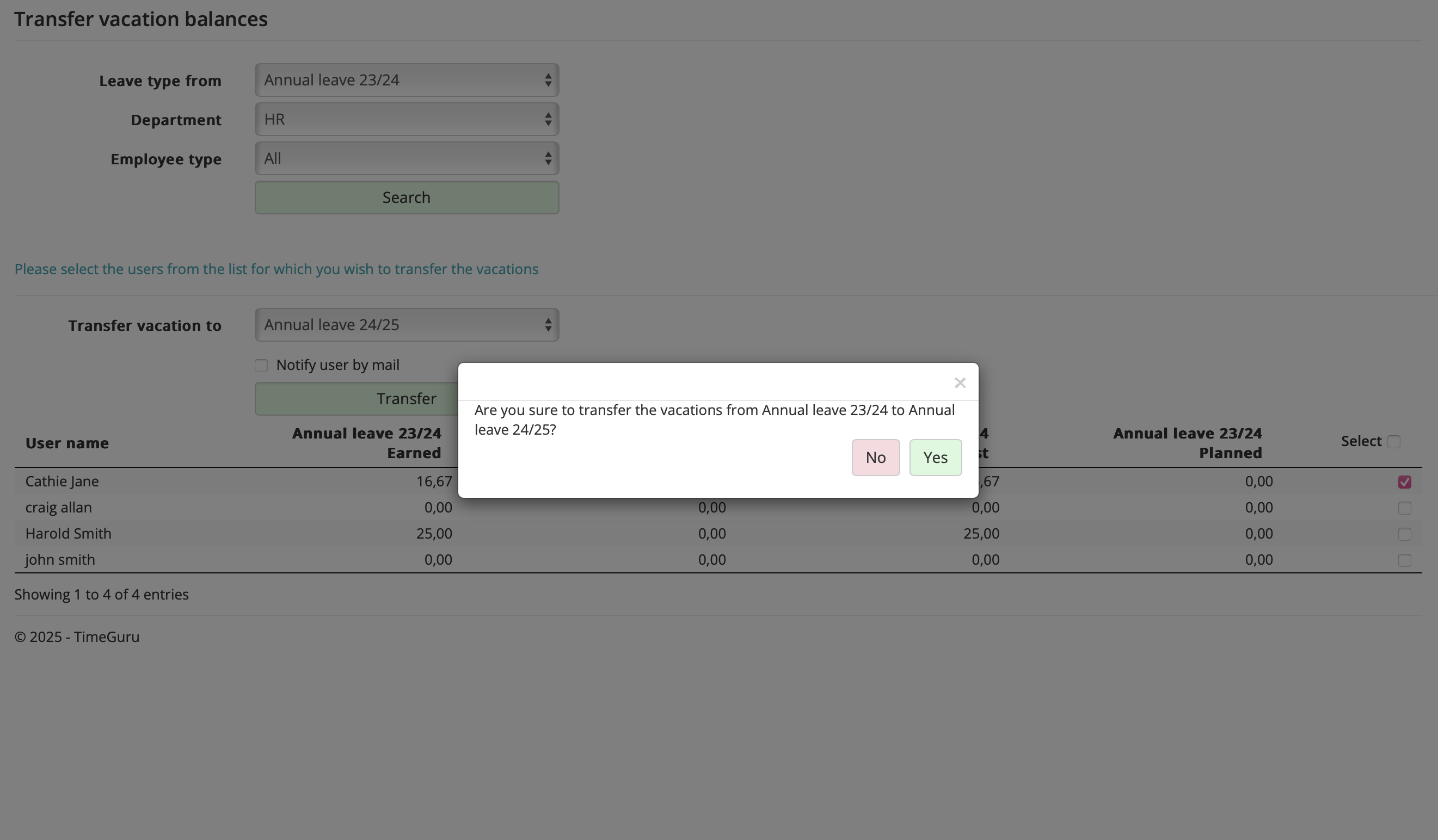
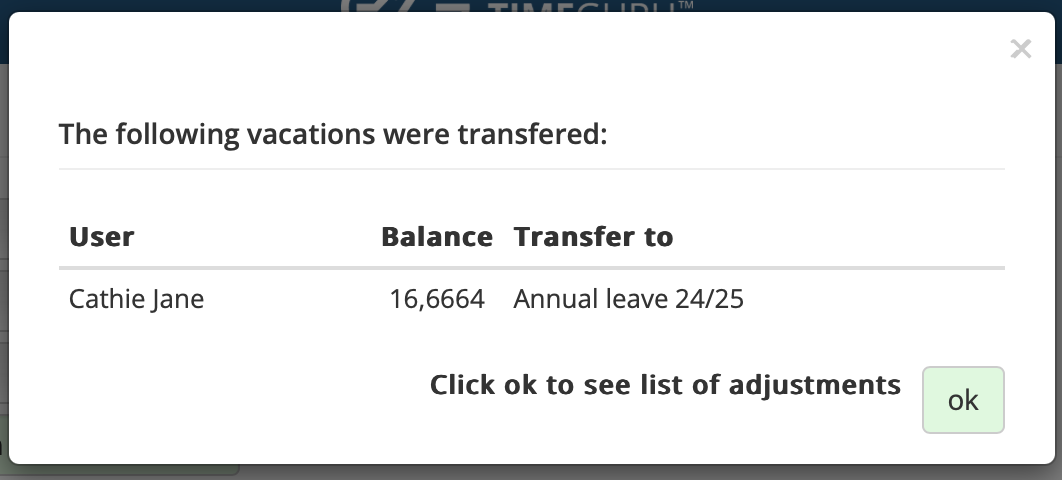
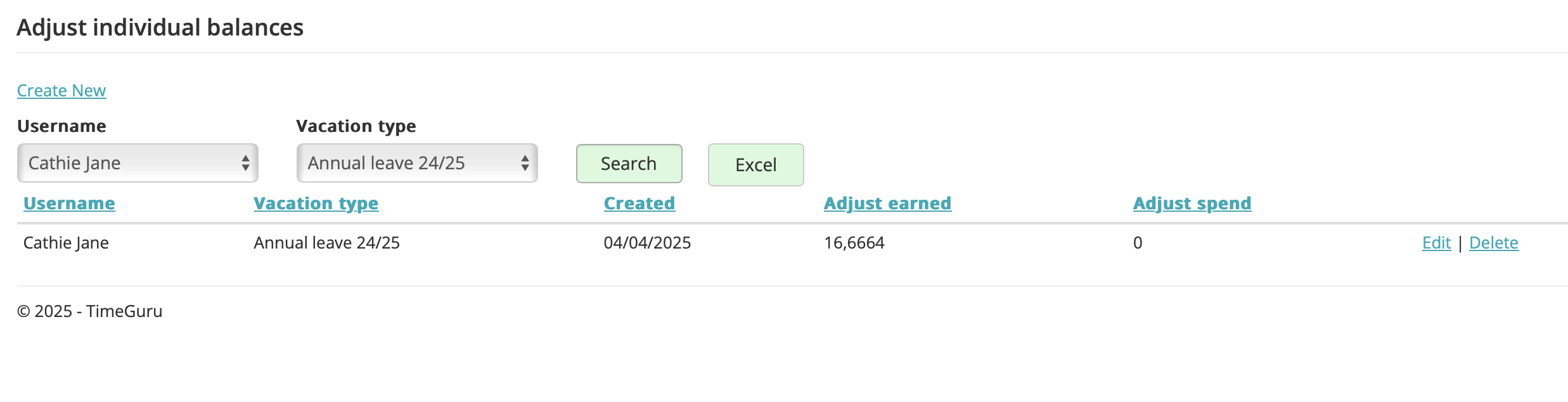
For more support, call us on +45 71 74 11 15
or email is at support@timeguru.dk